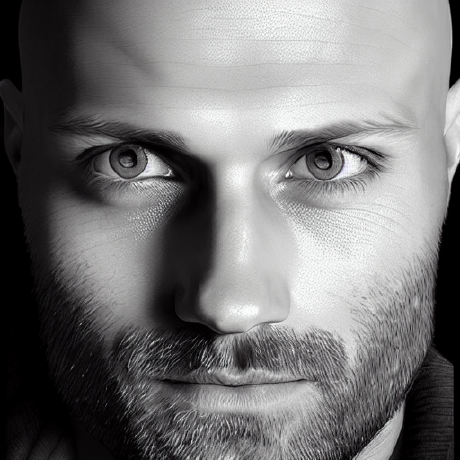Changelog 2024-08-28
Following your feedback, we added a lot of new APIs and extended existing APIs. This post will make a little recap of the new stuff added in the last months.
Introducing "internal id"
You might need to create an integration of the Altoviz services with your product and in case you have common entities, you will have to keep the data in sync. That's why we added an "internal id" on entites such as contacts, customers, products, quotes and invoices.
As an example, if you have contacts within your app and those contacts have their own unique id, you can set this unique id to the internal id of the Altoviz customer. You wil then be able to get this customer back using your unique id and not the Altoviz one. You no longer have to save Altoviz ids.
Purchase invoices
You can create purchase invoices just by sending a PDF file to the app through the /v1/purchaseinvoices/file API.
Purchase invoices can be downloaded too using the /v1/PurchaseInvoices/Download API.
Sales invoices
Invoices can be updated and deleted as long as they are still in draft mode.
Invoices can be marked as paid. Set the date and payment method method and you're done. Just one call to this API to finalize and pay an invoice ! /v1/SaleInvoices/Finalize
You can find invoices using your own id (internal Id).
Notes becomes Footer notes and Header notes was added.
You can sort the result, filter by dates, customer or status and even include canceled invoices. v1/SaleInvoices
Sales quotes
Delete a quote
Find quote by internal Id
Sales credits
Just like sales invoices, you can list, add, edit and remove sales credits.
Units
List all available units. If you need to add, edit or remove units, dot it in the app.
Get a customer using an internal Id
You can get a customer by its internal id (the id coming from your app) using the v1/Customers/GetByInternalId API
Get product famillies
You can get a customer family by its internal id (the id coming from your app) using the /v1/CustomerFamilies API
Add and update product images
You can add, update and get product images using the Product images APIs API
Check your key
We added a very simple API to quickly check your API key. Just call /hello with your API key.
API reference documentation lists fields ordered
To make the reference documentation even easier to read, fields are now sorted alphabeticaly.